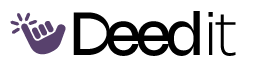Microsoft Access Update Queries
Learn how to create and use update queries in Microsoft Access to efficiently modify data based on specific criteria. Understand the potential risks and best practices for updating data.
Program Modules
Introduction to Update Queries
Overview of update queries and their purpose in Microsoft Access. We'll set up a customer table with a 'Date Checked' field to track record updates. This module provides a foundation for dynamically updating data based on specific criteria.
Setting up the Customer Table
WeeklyAdd a 'Date Checked' field to the Customers table to store the date records were checked. This routine focuses on preparing the data structure for efficient update queries.
Creating a Parameterized Update Query
Learn how to build an update query that uses parameters to dynamically update data based on user input. This module focuses on creating a query that prompts the user for a city and date, updating the 'Date Checked' field for records matching that city. This allows for flexible and targeted data updates.
Building the Query
MonthlyCreate a new query in design view and add the Customers table. Configure the query to use parameters for both the city and the date to be updated.
Running the Query
MonthlyRun the update query and observe the changes in the Customers table. This routine focuses on executing the parameterized query and verifying the results.
Updating Prices with Caution
Illustrate the potential dangers of update queries, especially when updating numerical fields like prices, and emphasize the importance of caution. This module will use a demonstration of updating product prices to show how easy it is to make unintended changes. Best practices to avoid mishaps are reviewed in the final routine.
Demonstrating Price Updates
YearlyCreate an update query to increase the price of all products by 10%. This provides a practical example of how update queries can be used to modify numerical data, but also highlights the risks involved.
Running and Reviewing Price Updates
YearlyRun the update query multiple times and observe the cumulative effect on product prices. This demonstrates how easily unintended changes can be made by repeatedly running an update query.
Final Remarks
YearlyConsider best practices to prevent mishaps. Avoid storing queries that repeatedly update prices, especially without qualifications. Always back up data before running update queries.
What You'll Accomplish
- Understand the purpose and benefits of update queries in Microsoft Access.
- Learn how to create and run update queries with specific criteria.
- Recognize the potential risks associated with update queries, especially when modifying numerical data.
- Apply best practices for creating and using update queries safely and effectively.
Full program access + updates