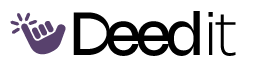Link Discord to FiveM
A program to guide users on how to link their Discord account to their FiveM account.
Flexible Schedule
Badge
Program Modules
🔗
Linking Discord to FiveM
Step-by-step instructions to link your Discord account with FiveM.
Open Discord
OnceOpen your Discord application or website.
activity
Log in to Discord
OnceLog in to your Discord account with your credentials.
activity
Navigate to Linking Options
OnceIn Discord, go to User Settings > Connections. In FiveM, look for account linking options in the settings menu.
activity
What You'll Accomplish
- Understand how to open and log in to Discord.
- Locate the 'Connections' section in Discord User Settings and account linking options in FiveM settings.
- Successfully link your Discord account to your FiveM account.
Free for you
Full program access + updates