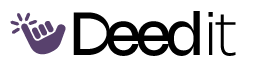Informatica MDM Cloud SAS REST API Deep Dive
A structured program to understand and utilize REST APIs in Informatica MDM Cloud SAS for interacting with master data entities and workflows. Includes installation and configuration of Postman.
Program Modules
REST API Fundamentals in MDM SAS
Understanding REST APIs, their architecture, and how they are used in Informatica MDM Cloud SAS.
REST API Overview
WeeklyExplore the basic concepts of REST APIs, including request-response cycle, HTTP methods, and status codes.
“REST determines how the API looks like.”
Authentication (OAuth 2.0)
WeeklyLearn about OAuth 2.0 authentication in Informatica MDM Cloud SAS.
“Informatica MTM cloud uses OOTH 2.0 for authentication”
HTTP Methods (GET, POST, PUT, PATCH, DELETE)
WeeklyUnderstand the different HTTP methods and their use cases in CRUD operations.
“Get is for the request, post is for the response, put is for the updation.”
REST API V2 vs V3
WeeklyUnderstand the difference between REST API V2 and REST API V3.
“Version two supports the XML and JSON calls and version three it just supports JSON calls.”
Postman Installation and Configuration
Detailed steps to install, configure, and use Postman for interacting with MDM SAS REST APIs.
Download Postman
WeeklyDownload Postman from the official website.
“We can download this postman from the postman website.”
Install Postman
WeeklyInstall Postman on your local machine by following the on-screen instructions.
“Click on this the installer and then follow the instructions which is present on the screen.”
Configure Postman for Cloud SAS
WeeklyConfigure Postman by creating a new collection, adding requests, and setting up headers and authorization.
“In a postman once we logged in we can create a new collection.”
Performing REST API Operations
Execute various REST API operations such as search, read, create, update, and delete using Postman.
Get Session ID
WeeklyObtain a session ID using the login API.
“Get session ID using login API v3 submit the following post request with your credence.”
Search API
WeeklyUse the Search API to retrieve data from MDM entities.
“If I want to read any data from the customer 360 we can we can go on the search request right search request option.”
What You'll Accomplish
- Understand REST API principles and their application in Informatica MDM Cloud SAS.
- Install and configure Postman for interacting with MDM SAS REST APIs.
- Perform CRUD operations using REST APIs in Informatica MDM Cloud SAS.
- Understand the differences between REST API versions in MDM SAS.
Full program access + updates