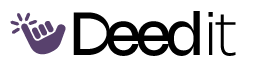Time Blocking with Taskade: Boost Productivity
Learn how to use time blocking to improve productivity and workflow in Taskade. Divide your day into blocks dedicated to specific tasks and create a concrete daily schedule.
Program Modules
Introduction to Time Blocking
Understand the benefits of time blocking and its application in Taskade.
Introduction to Time Blocking
DailyUnderstand the benefits of time blocking and its application in Taskade.
“Time blocking is a great way to be more productive.”
Daily Time Blocking Routine
Your daily routine for implementing time blocking with Taskade.
Setting Up Time Blocking in Taskade
DailyStep-by-step guide to creating a time blocking workflow in Taskade, including project setup and task assignment.
“To apply this workflow in Taskade, all you have to do is create a new project and name it 'Time Blocking'. Next, we'll be creating three different categories called 'Morning', 'Afternoon', and 'Night' respectively to plan our day. Under each of these categories, you can begin to add your tasks in order to plan your day effectively, and under the due date, be sure to add the start and end time on each task so that you can create these blocks in your calendar.”
Further Resources
Explore additional articles and techniques for effective time blocking.
Further Resources
DailyExplore additional articles and techniques for effective time blocking.
“We also have an article with more details about this on our blog and other techniques as well, so be sure to check it out from the link in the description below in case you're interested.”
What You'll Accomplish
- Understand the concept of time blocking.
- Learn to implement time blocking in Taskade.
- Improve productivity and workflow management.
- Effectively manage daily schedules.
Full program access + updates