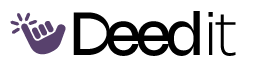3D Donut and Can Design Tutorial
A tutorial to create 3D donut and can designs using basic shapes and FX panel, inspired by a live demonstration.
Program Modules
3D Design Session
A session focused on creating 3D donut and can designs, following the steps from the live demonstration.
Create a Donut Shape
DailySelect a donut shape from the shapes panel, place it on the canvas, and color it gray as demonstrated.
“select the Donut from the shapes and lay it onto your canvas color it gray”
Apply 3D Effect to Donut
DailyNavigate to the FX panel, apply a 3D effect to the donut, and resize/reshape as needed, mirroring the live demo.
“go to the FX panel and select 3D resize and reshape is needed”
Create a Can Shape
DailyCreate a can shape and apply the 3D effect, replicating the process demonstrated for the donut.
“For the cans tab we're going to do the same thing go to the FX panel and hit 3D”
What You'll Accomplish
- Create a 3D donut design following a demonstrated method.
- Create a 3D can design following a demonstrated method.
- Use the FX panel for applying 3D effects to shapes.
- Gain familiarity with basic 3D design tools.
Full program access + updates