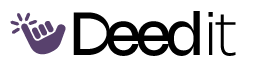Room EQ Tuning for Enhanced Mixes
Learn how to EQ your room using a reference microphone and your X32 console to improve your mixes and solve feedback problems. This program guides you through the step-by-step process of tuning your room for a more balanced and professional sound. Brought to you by Behringer X32 Mastery, the fastest way for church sound techs to master the X32.
Program Modules
Introduction to Room EQ Tuning
Introduction to the importance of room EQ tuning and the benefits it provides, including improved mix quality and feedback reduction.
Prepare for Room EQ Tuning
WeeklySet aside time and gather the necessary equipment to begin tuning your room.
X32 Configuration
Configuring the X32 console for room EQ tuning, including leveling the main mix EQ, adjusting RTA settings, and setting up the reference microphone channel.
Configure Your X32 for Tuning
MonthlyConfigure the X32 console for room EQ tuning. Level your main mix EQ, adjust RTA settings, and set up the reference microphone channel. This routine will get your X32 ready for the tuning process.
EQ Tuning Process
Step-by-step guide to EQ tuning, focusing on identifying and cutting problematic frequencies using the RTA and the main mix EQ.
Tune your Room
MonthlyFine-tune the frequencies of the room through iterative adjustments to your system
What You'll Accomplish
- Understand the importance of room EQ tuning.
- Set up an X32 console for room EQ tuning.
- Use a reference microphone to measure room response.
- Identify and correct problematic frequencies using EQ.
- Apply EQ guidelines for effective room tuning.
Full program access + updates