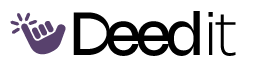Revolutionary Gaming Audio EQ Program
A comprehensive program designed to revolutionize how users EQ headsets, IEMs, and headphones for gaming, covering game settings, basic and advanced EQ techniques, and software setup for PC and consoles.
Program Modules
Understanding Game Audio Settings
Explore essential in-game audio settings to optimize your gaming experience across PC and console platforms.
Configure Audio Mix
WeeklySet audio mix to 'Headphones' on both console and PC for optimal sound quality, avoiding compressed dynamic range issues.
“I pick headphones on both console and PC...it makes things like air strikes really loud.”
Adjust Volume Settings
WeeklySet game volume to 100%, dialogue volume to 20%, and other volumes (cinematic, war tracks) to preference.
“Leave the game volume at 100%...dialogue volume I set to 20.”
Enable Flex Perk (Warzone)
WeeklyEnable the Flex perk in Slot 4 to enhance footstep audio and reduce combat noise in Warzone.
“Enabling the flex perk in Slot 4...allows you to hear footsteps even further away.”
Basic EQ Presets
Apply simple, general EQ presets suitable for any headset using software like Sonar or Dolby Atmos.
Explore Generic EQ Profiles
WeeklyReview examples of EQ presets provided (pictures in video) for quick sound adjustments.
“These next few pictures are going to show you various examples of what you'd want to enter in.”
Advanced EQ Techniques
Learn to customize EQ settings based on your specific headset, IEM, or headphone using measurement data and auto-EQ tools.
Select Headset on Measurement Site
WeeklyVisit the measurement site (link in description) and select your specific headset model.
“If you click on equalizer up here once you've selected your headset and enabled this target click equalizer...”
Apply Auto EQ
WeeklyUse the Auto EQ feature to generate a custom EQ profile tailored to your headset for Warzone.
“Through the use of Auto EQ it just generated a custom EQ profile specific to the Nova 7 for war zone.”
Implement EQ in Sonar or Equalizer APO
WeeklyManually input EQ values into Sonar or export settings for Equalizer APO for automatic application.
“You have two major options on the PC side one is sonar...the other way to do EQ if you want it to be fully automatic on Windows is if you have equalizer APO installed.”
Manual EQ for Consoles (Dolby Atmos)
WeeklyFollow the methodology of the presenter for manual EQ, understanding your target audio and fixing shortfalls/redundancies.
“but look at the result of what we're getting here you're now able as an Xbox player to build and visualize what the byproduct is of your EQ for any game Target curve that is released on my site”
Software Setup
Configure audio routing in Sonar and troubleshoot equalizer APO integration with Windows.
Configure Sonar Audio Routing
WeeklyChoose your game, chat mix, and microphone devices in Sonar's mixer for correct audio routing.
“When you click on Sonar and mixer this is where you choose your game devices that sonar is sending audio to.”
Troubleshoot Equalizer APO Integration
WeeklyEnsure equalizer APO integration with Windows audio by checking the configurator and re-hooking devices if necessary.
“You need to make sure that your audio device that you're trying to manipulate is enabled here.”
What You'll Accomplish
- Understand basic game audio settings and their impact on gameplay.
- Apply general EQ presets to improve sound quality across different headsets.
- Customize EQ settings using measurement data and auto-EQ tools for specific headsets.
- Set up and troubleshoot audio routing in Sonar and Equalizer APO.
- Manual EQ based on the example of the video for consoles.
Full program access + updates