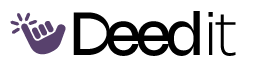Ascod Productivity Hacks
Learn quick and easy ways to access the Ascod platform faster and integrate it seamlessly into your daily workflow. Enhance habit formation with tailored triggers and social sharing.
Program Modules
Turn Ascod into a Native App
Create native apps for desktop and mobile for instant access. Choose your preferred platform.
Create Ascod App
WeeklyInstall Ascod as a native app on your desktop (Windows/Mac) or add to home screen on iOS.
“Instead of searching for as code in your browser every single time you need to use it, let's make it work like a dedicated app.”
Harness Edge for Ascod Multitasking
Integrate Ascod into your workflow using Edge's sidebar and workspaces. Requires Microsoft Edge browser.
Pin Ascod to Edge Sidebar
DailyAccess Ascod instantly by pinning it to the Edge sidebar.
“If you want to keep us coding open while working on emails or doing any other tasks we can just pin it to the Ed Side Bar.”
Create Ascod Edge Workspace
WeeklyOrganize Ascod and related tools into a dedicated Edge workspace.
“To help with this uh we can actually use Edge workspaces.”
Master Ascod Shortcuts
Optimize Ascod access with keyboard shortcuts and location-based automations.
Set Up Windows Keyboard Shortcut
DailyLaunch Ascod quickly using Win + Number keys from the taskbar.
“After having pinned our app here to the taskbar we simply need to make sure to drag and drop the app to the preferred position that we have because that will determine the shortcut that we use to open”
Create iOS Location Automation
DailyAutomatically open Ascod Maps upon arriving at the office using iOS Shortcuts.
“I'm going to switch here to my phone once again great and then in here we're going to open the shortcuts app that uh we have right here”
What You'll Accomplish
- Turn Ascod into a native app on desktop or mobile.
- Use Microsoft Edge features for Ascod multitasking.
- Create keyboard shortcuts and mobile automations for Ascod access.
Full program access + updates